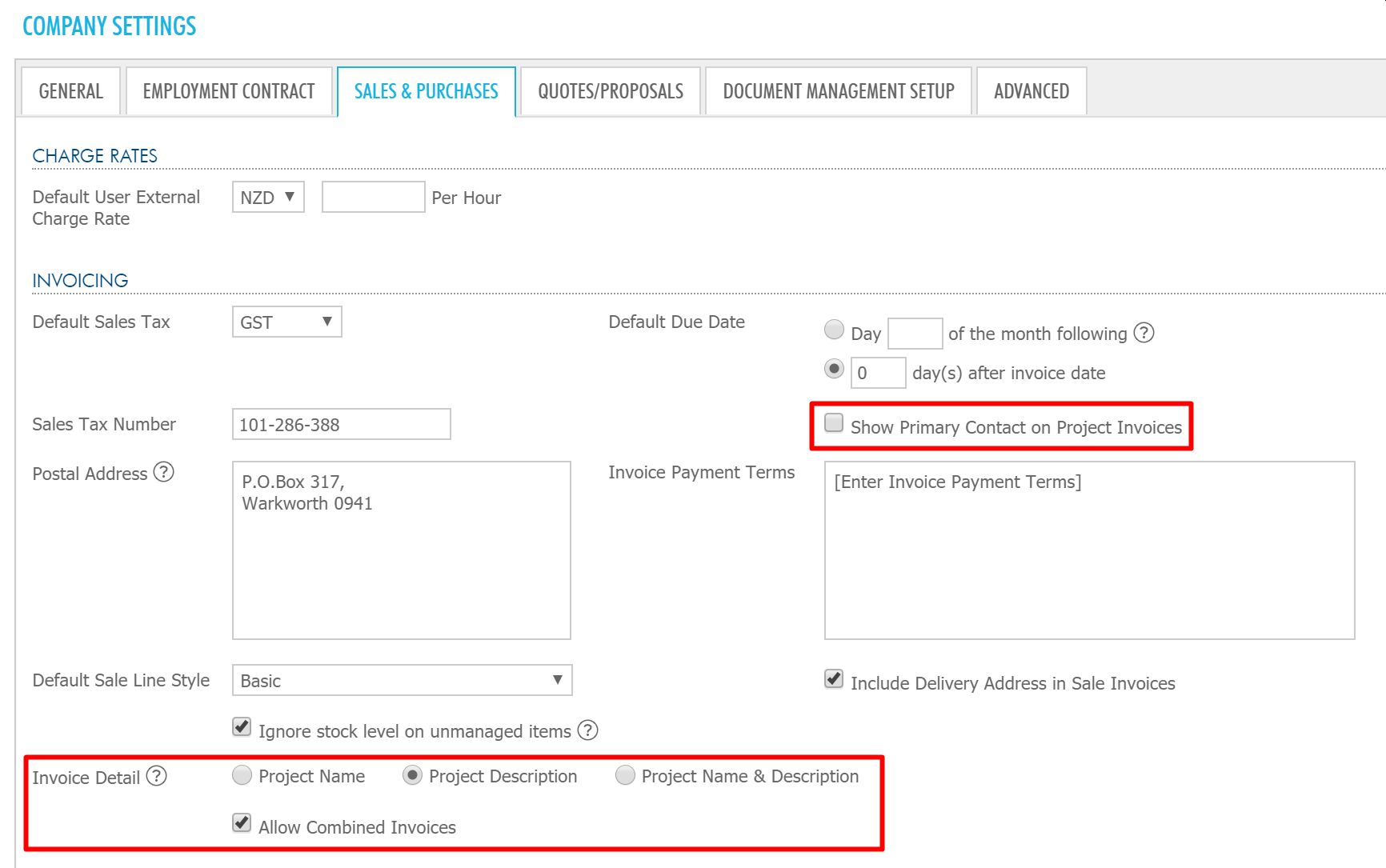Combined project invoices
Combined Project Invoices is only available on the Rocket plan of TidyWork and TidyBuild, and on TidyEnterprise. Please Contact Us if you want to upgrade your plan to access this feature.
With Combined Project Invoices enabled, Project items ready for invoicing on the Invoice Queue which have the same customer, can be combined onto one invoice.
Invoice Queue
When multiple invoices to the same customer are selected, the GENERATE COMBINED button becomes active.
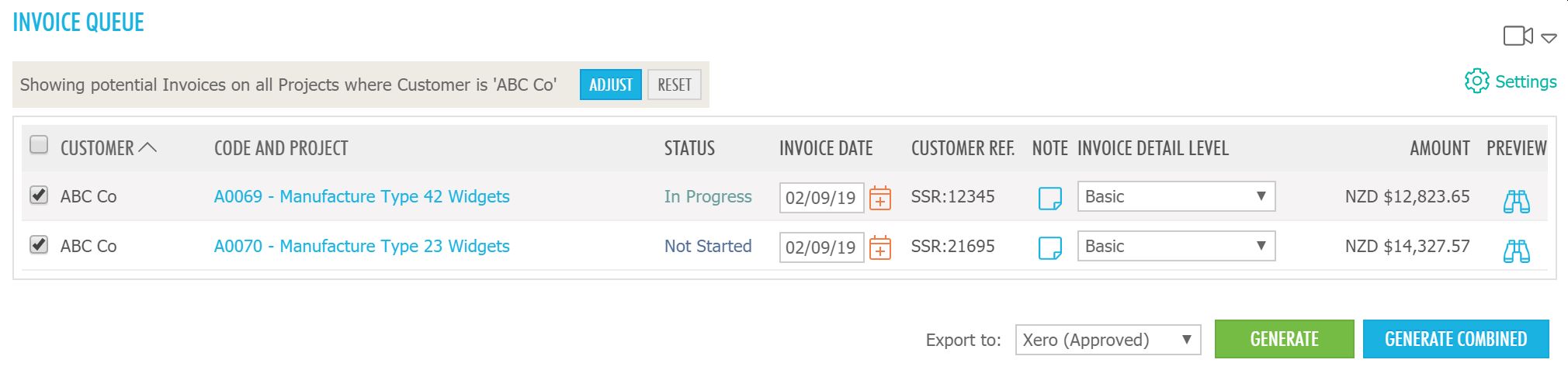
Each invoice may be set with its own detail level.
Clicking on GENERATE COMBINED opens the Combined Invoice pop-up where you can perform the following actions:
Rearrange the order of the invoices by clicking on the red arrows at the start of each line
Change the invoice date
Preview the invoice
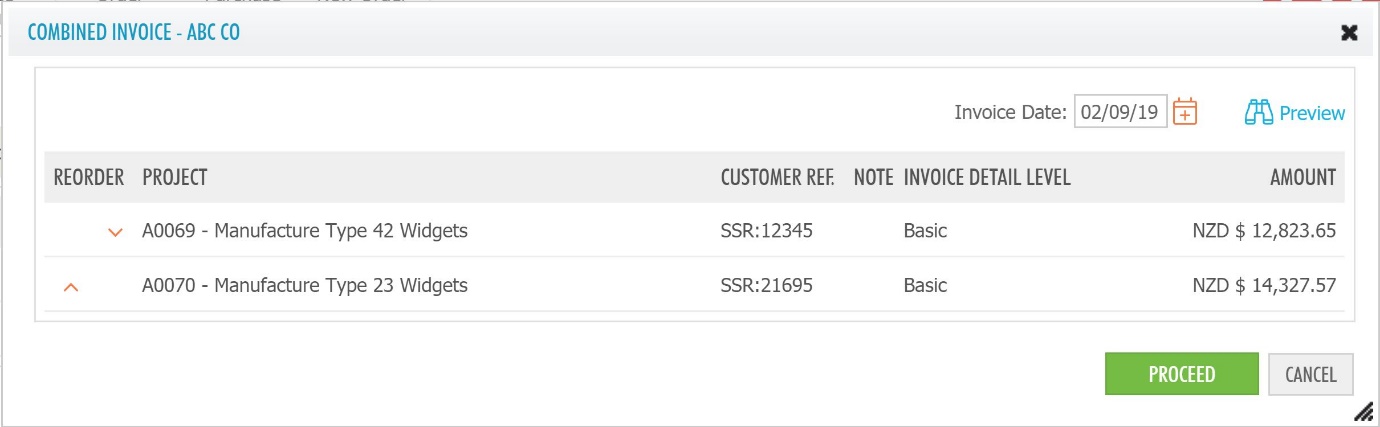
Clicking PROCEED processes the Tidy Project invoicing details to Xero where the invoice is created.
Invoice History
Invoice History shows which projects have been included on the invoice as well as the usual options to void, view the Tidy details of the Invoice and download or email the invoice as a PDF file.
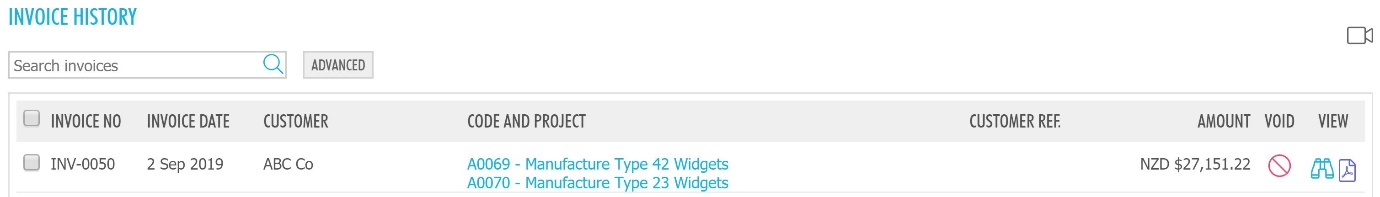
Related Comments
This feature can be enabled/disabled in Global Settings > Company > Sales & Purchases (tab) > Invoicing.
You can also set the information that appears on the invoice including;
A projects Name and/or description
Including the Project Contact